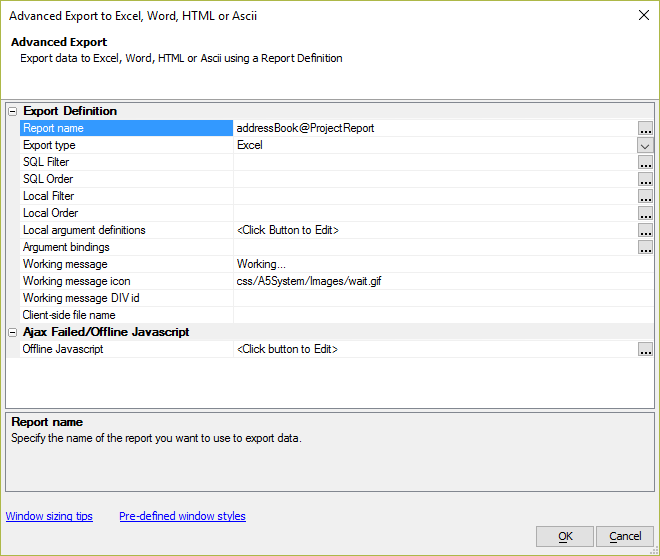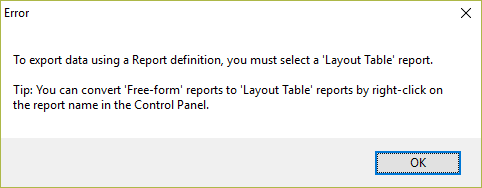How to Export a Report to Excel, Word, Ascii, or Custom Format
Description
Reports can be exported to an Excel file format using the "Advanced Export to Excel, Word, HTML, or Ascii using a Report Definition" Action Javascript action. The Advanced Export to Excel action can generate an Excel file from a Layout Table Report. In addition to Excel, Advanced Export also supports exporting a Report to Word, HTML, Ascii or a Custom format defined using an Xbasic function.
For detailed instructions on how to add "Advance Export to Excel, Word, HTML, or Ascii using a Report Definition" to your UX Component or Grid Component, watch the video below:
Supported Reports
Layout Table Reports can be exported using the "Advanced Export to Excel, Word, HTML, or Ascii using a Report Definition". The Advanced Export action cannot be used to export a Freeform Report. Selecting a Freeform Report will result in the following error message:
To convert a Layout Table report to a Freeform Report, follow the instructions in How to Convert a Freeform Report to a Layout Table Report.